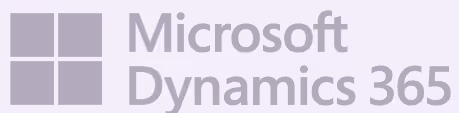NetSuite training and adoption challenges
...the success of your rollout still isn’t guaranteed.
Rely on one-size-fits-all PowerPoint slides
Expect your finance and operations teams to memorize constantly evolving processes
Pull everyone away from their jobs for mandatory workshops
Ignore the research showing employees dislike lengthy documentation and training videos
Bury your NetSuite training in your Knowledge Base, Learning Management System, ticketing, and chat tools