Sticky notes, for any tool.
Pin knowledge to your business applications with Tango Nuggets


Nuggets are like
post-it notes for your business applications

Create
Analyze
Pin
Guide
how it works
Pin Tango guides, tips, and links to the exact spot employees will need them.
No more searching or asking for help.
Three simple steps to pin:
Step 1. Pin a Nugget
Pinpoint a location on the button or page element where you want employees to see the Nugget.
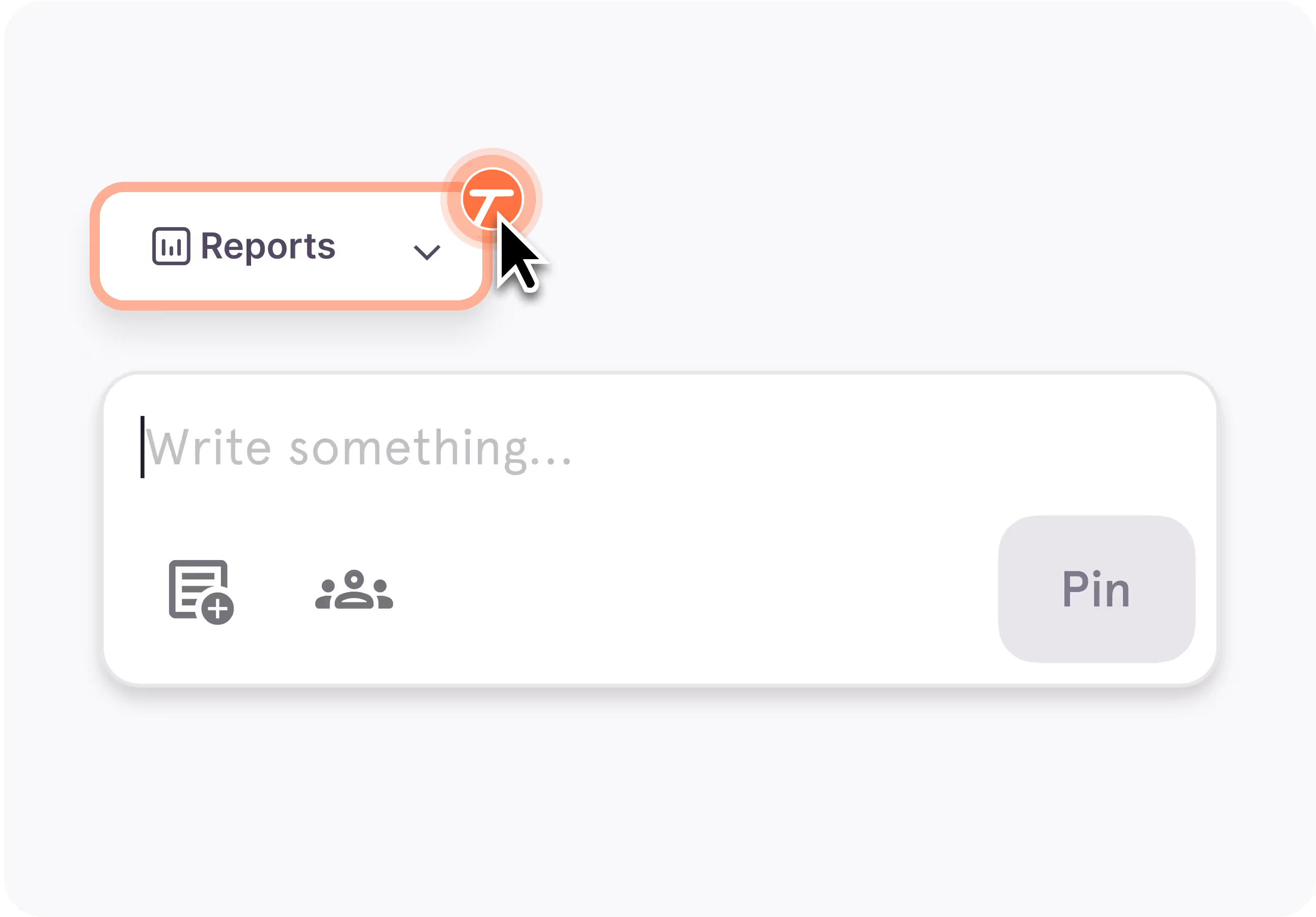
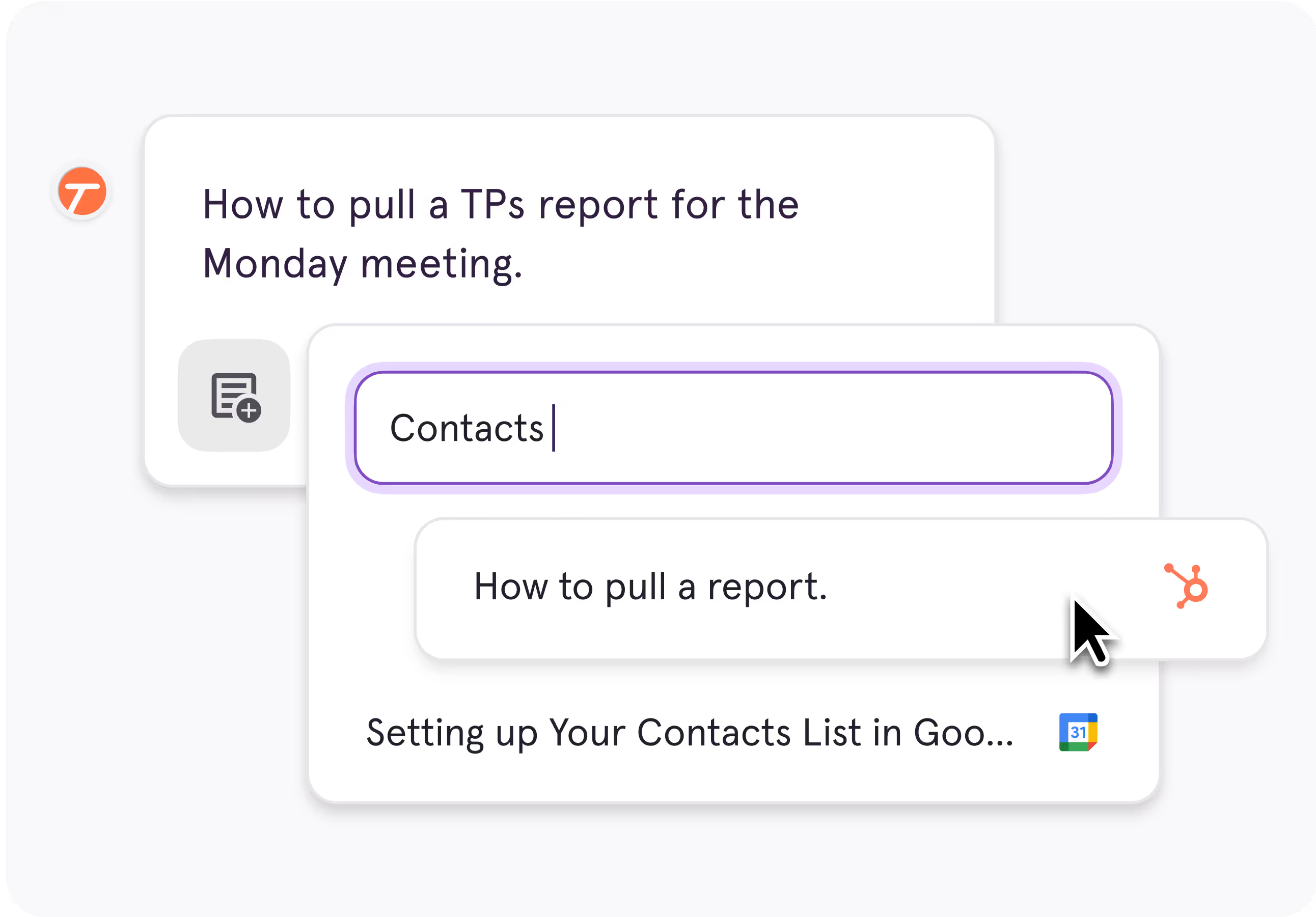
Step 2. Add content
Add Tango guides, text, and links employees can refer to in the flow of work.
Step 3. Select user groups
Set permissions for who sees Nuggets based on pre-defined user groups. Tip: auto-sync Microsoft AD, Microsoft EntraID, and OKTA groups.
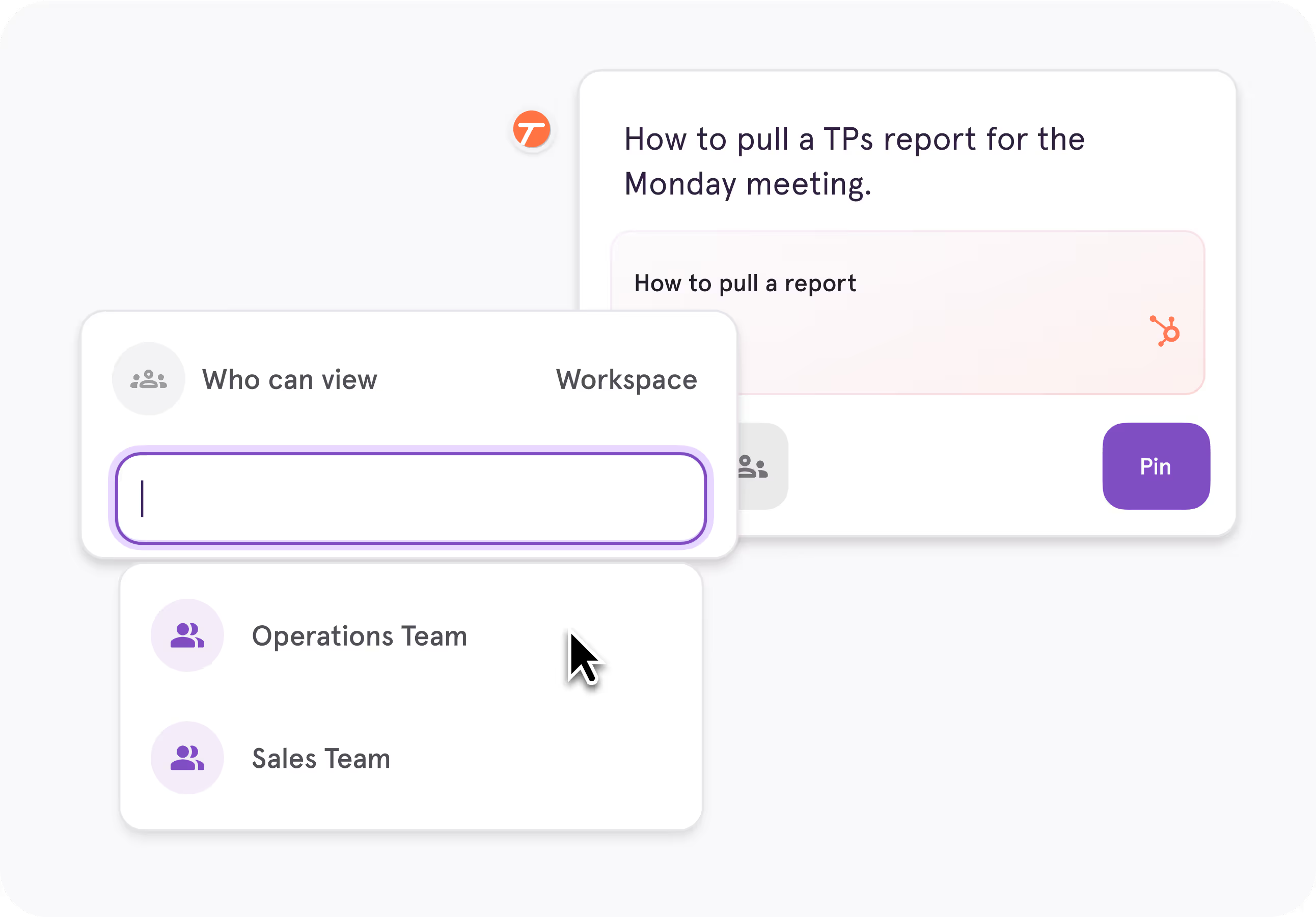
One integrated viewing experience
Nuggets overlay on top of your business applications, creating a seamless experience within the user interface. Launch Tango walkthroughs or agents with just one click.

Talk to Sales
See a live demo, get personalized pricing, and
learn how Tango works with your tech stack.

Answers in the flow of work
For Employees
Answers are pinned right where they need them
No more rummaging through the knowledge base
No tab-switching and no new training systems to learn
For IT, Operations, and L&D
Co-workers reference more pre-existing knowledge
Fewer interruptions and requests to “hop on a quick call”
Eliminate costly process mistakes that need fixes later

Data entry mistakes were wreaking havoc on our quote-to-cash pipeline. Nuggets help our sales reps get it right the first time.
Joey Papania, Senior Manager, Sales Operations at Cox Media














